Share this
Web designers, software developers and all those who want to be one have to face the user interface sooner or later. Also, other abbreviations such as TUI (Text User Interface) or GUI (Graphical User Interface) add to the confusion, when the latter, nowadays, is of great importance to get a good user experience. The most inexperienced may wonder what exactly a user interface is and why the graphical user interface is so important to the success of web pages. In our guide, we offer you fundamental information about UI design and we respond to what UI really means.
What is a UI?
A user interface, commonly known by the abbreviation UI, refers to the interface with which people interact with machines. This is the interface that allows you to use a computer to place an order in an online store or to access an app through a smartphone. For this, it has the control elements of an interface, which are visible to the user or through which he can take some action. This includes everything from simple text-based command lines to graphical user interfaces with a more complex design. At the same time, a UI also allows the computer to send feedback to the user so that the user can report if their action has been carried out successfully.
The user interface is closely related to the ease of use of a software or web page. The goal has long been not only to achieve a useful user interface, but the aesthetic aspect also plays an important role. Therefore, the user interface is important for a good user experience, that is, for the experience that a user has grossly with a web page or software. In this regard, the goal of web designers in London is to lay the foundations of a good user experience with an intuitive user interface, which works especially well through a graphical user interface. However, there are also other types of innovative UI that also facilitate interaction with computers and other devices.
What types of UI are there?
Since computers were invented, more and more advanced methods of human-computer interaction (IPO) have been developed, so that today there are many different user interfaces. At the beginning of this development, it was already possible to talk about the simple Command Line Interfaces (CLI), although the numerous innovations that were made gave rise to a simpler or direct manageability so that the Natural User Interfaces have also been applied for a long time (NUI). Thus, through the measurement and translation of brainwaves, it is possible – and continues to be investigated – to even carry out the control of the devices. Here we present the different UI and its characteristics.
Command Line Interfaces (CLI)
In the beginning, it was not only the Earth but also the empty and desolate UI. Just a command line and a prompt to show the current position or a message covered the dark screen, for example in the case of the first MS-DOS computers. With a command line interface or Command Line Interface, in which specific commands were typed, it was possible to establish communication with the computer. After processing the request, the computer displayed the result in text format. This user interface mode has already become obsolete, but it is used for cmd.exe in Windows operating systems, where the syntax is broadly oriented to DOS ancestors. The control through a CLI is carried out through the keyboard and without using the mouse.
Text User Interface (TUI)
The Text User Interfaces are somewhat more comfortable and, in them, the interaction with the computer also takes place through the keyboard. The TUI marks the transition from simple command line interfaces to graphical user interfaces. The term was established after the development of graphical user interfaces, with the aim of being able to differentiate in an abstract way the Text User Interfaces of the CLI and the graphical user interfaces. Thus, the term becomes a retronym.
The difference with the CLI is that the interface uses the screen as a flat surface and not oriented to the lines. However, the interface continues to run, as revealed by its name, in text mode. Programmers can normally use 256 characters and today, TUIs are used, for example, in bootloaders or in BIOS Setup programs.
Graphical User Interfaces (GUI)
Graphical user interfaces are currently the most established standard. This software is applied with graphic control elements and symbolic images that take creatively as a reference to “real world” objects. In this sense, users often resort to the mouse and the keyboard as control devices, but it is increasingly common for touch screens that work by touch to come into play. Through what is known as a graphical user interface, icons are also introduced into the digital world, as are the desktop, the windows or the wastebasket. With the mouse, used to move around the screen, you can select the desired items and open them with a light click.
The graphic design is based, in most cases, on the traditional office design. As a result, all the elements can be identified in a simple way and their operation is more intuitive than it is through the command list of a Command Line Interface. Thus, users with less experience can understand the functions of the icons quickly (neither the paper basket nor the symbol of the letter is symbols of the mail program that need additional explanations for their understanding). This type of symbology has become an essential factor for both user interfaces and GUIs. In this way, there is hardly any program whose icons do not refer to real-world objects such as, for example, the brush, the pen or the eraser.
Voice User Interface (VUI)
Even though graphical user interfaces are present in any field, the development of GUI user interfaces has not yet come to an end: the Voice User Interface also allows interaction with computers through voice control. Each current operating system offers this type of UI in one way or another: Apple has created Siri, Amazon introduced Alexa, Microsoft includes Cortana in current versions of Windows and Google search can also be carried out by voice provided and when the corresponding hardware is available. In this way, since applications can be accessed through calls or what is transmitted live is also written automatically, users can work more effectively. Another advantage is that voice control guarantees greater accessibility.

Ravindra is a passionate full stack developer and dedicated blogger with a flair for crafting user-friendly web applications and insightful articles. With expertise spanning front-end and back-end technologies, Ravindra brings ideas to life through innovative coding solutions.
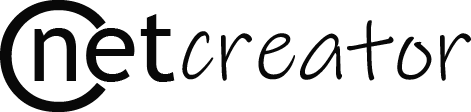





Nice post sir
We are MBBS education consultancy for
Shiksha education consultancy is offering services in Bangladesh and Ukraine