Nowadays, heating of the iPhone is a quite common issue which is faced by the people. It’s sometimes annoying that an iPhone is running hot and also leads to drainage of the battery. The phone just sometimes gets too warm that it’s very uncomfortable for the owner to hold it properly.
The rear part of the phone heats a lot and makes the hands sweat by holding it for too long. The major reason that the phone gets heated too much is due to the software related. This is mainly the big issue as some of the applications or process keeps on running on the phone which makes the heavy use of the device processor, which leads to the excess heat formation.
As the problem is usually due to its software related, the phone can be easily fixed.
Below are some simple steps to fix an iPhone is its heating excessively:
- Quit the running applications
Most of the times the owner forget to clear the cache or the side apps which leads to excessive use of the CPU and can heat the phone sometimes. So quitting the running apps can help in fixing the heat issues. If the owner couldn’t figure out the heating issues even after closing the running apps, then wait for a few minutes to see if the phone cools down or not.
- Updating the apps
If the older apps are detected with any bugs, and it creates problems, then updating the applications can be more helpful for the owners because app developer may have fixed all the bug issues. By resolving the heating problem, updating the application will work in favor of the owner, and it can reduce the heating effect on the iPhone.
- Updating iOS
Sometimes the software problems are due to the bug issues or an issue with the iOS itself. After figuring out that this was the main issue, then the owner can resolve their problems by downloading and updating the recent iOS. Note: Always backup the phone data before updating the iOS software.
- Reset all the settings
It’s quite possible that the setting configuration of iOS is making the device heat up and makes the phone to run very slow. By resetting the device will be helpful. Not to change all the settings but, try to reduce the brightness and the network preferences which usually makes the phone hot.
- Backup the data
It’s quite a difficult task to do, but it can be very much helpful for the troubleshooting process. This is the normal process by the experts of the stores as they do this first when any problem occurs on the phone. This can be very much effective and can make the phone with n heating issues.
Following these methods can easily reduce the heating effect of the phone. Try to keep the phone away from the source of the heat. Make sure to backup the data so that it prevents all the loss of the applications.
If nothing works, take them to a local iPhone repairing store. It is good to get things fixed by a certified Apple technician rather than trying it yourself and causing more damage.
Please note: This article is for education purpose only and should be tried only if any certified Apple technician approves it.
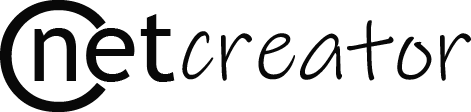
thanks for sharing good content