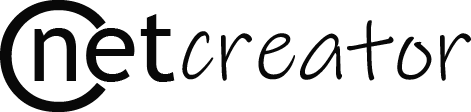Share this
I am working on a project where I need to validate a dropdown lost which coded as select tag of HTML so I want to validate it with blank value so that user may not leave it blank.so following is my Laravel blade file and controller code.
Blade View File
</div>
<div class="form-section">
<span class="fa fa-map-marker-alt input-icon"></span>
<select name="country">
<option value="Select country">Select country</option>
<option value="Afganistan">Afghanistan</option>
<option value="Albania">Albania</option>
<option value="Algeria">Algeria</option>
<option value="American Samoa">American Samoa</option>
</select>
<span class="text-danger"> @error('country') {{$message}} @enderror </span>
</div>
<div class="form-section">
<span class="fa fa-map-marker-alt input-icon"></span>
<select name="category">{{old('category')}}
<option>Select category</option>
<option>Business</option>
<option>Digital Services</option>
<option>Business & Services</option>
<option>Education</option>
<option>Entertainment</option>
<option>News & Politics</option>
<option>People & Blogs</option>
<option>Tour and Travels</option>
<option>Realestate</option>
<option>Technologies</option>
<option>Other</option>
</select>
<span class="text-danger"> @error('category') {{$message}} @enderror </span>
</div>
Controller file
$request->validate([
'country'=>'required',
'category'=>'required',
]);
Answer
In the controller file you have mentioned validation in wrong way, You can use required|not_in:Select country to validate the select in blade file and following is the code of controller file so follow the given syntax to make it working.
$request->validate([
'country'=>'required|not_in:Select country',
'category'=>'required|not_in:Select category',
]);

Ravindra is a passionate full stack developer and dedicated blogger with a flair for crafting user-friendly web applications and insightful articles. With expertise spanning front-end and back-end technologies, Ravindra brings ideas to life through innovative coding solutions.