Stay up-to-date with our news, tutorials, and expert analysis.
Create an engaging online presence for your bookstore, stationery shop, craft store, or art supplies brand with our beautifully designed Books, Stationery & Art Supplies Website Template. This template combines clean layouts, warm aesthetics, and user-friendly navigation to help you showcase your products in the most appealing way. Whether you’re selling books, journals, office supplies, […]
Ravindra Kumar · 5:57 am
Power up your online presence with our Electronics & Gadgets Website Template, designed for tech stores, gadget retailers, electronics showrooms, and eCommerce startups. This high-performance template combines sleek design, advanced functionality, and cutting-edge style — perfect for showcasing the latest devices, smart accessories, and innovative tech products. Built with precision and modern web standards, this […]
Ravindra Kumar · 12:56 pm
When working with Laravel, caching plays a key role in improving your application’s performance by storing compiled configurations, routes, views, and other data. However, during development or after making changes, you may need to clear the cache to see your latest updates. Usually, developers use Artisan commands like php artisan cache:clear or php artisan optimize:clear. […]
Ravindra Kumar · 9:55 am
Create a stunning online presence with our Beauty, Health & Personal Care Website Template — designed for beauty brands, salons, skincare stores, and wellness professionals. This elegant and responsive template highlights your products and services with smooth layouts, soothing colors, and a clean user experience. Whether you run a spa, salon, cosmetic store, or fitness […]
Ravindra Kumar · 6:01 am
Create a Modern and Responsive Online Store for Food, Grocery, or Organic Products This Food & Grocery Website Template is ideal for supermarkets, organic food brands, local grocery shops, restaurants, or farm-to-table businesses looking to go digital.It’s fast, responsive, and beautifully structured to help your customers shop with ease. 🥗 Template Features Fully responsive and […]
Ravindra Kumar · 5:44 am
Create a Perfect Online Home for Your Pet Store or Animal Care Brand This Pets & Animals Website Template is designed for pet shops, grooming centers, veterinary clinics, animal shelters, and pet bloggers. With a cheerful layout, responsive design, and simple customization, it’s ideal for businesses that care for pets and animals with love. Template […]
Ravindra Kumar · 5:11 pm
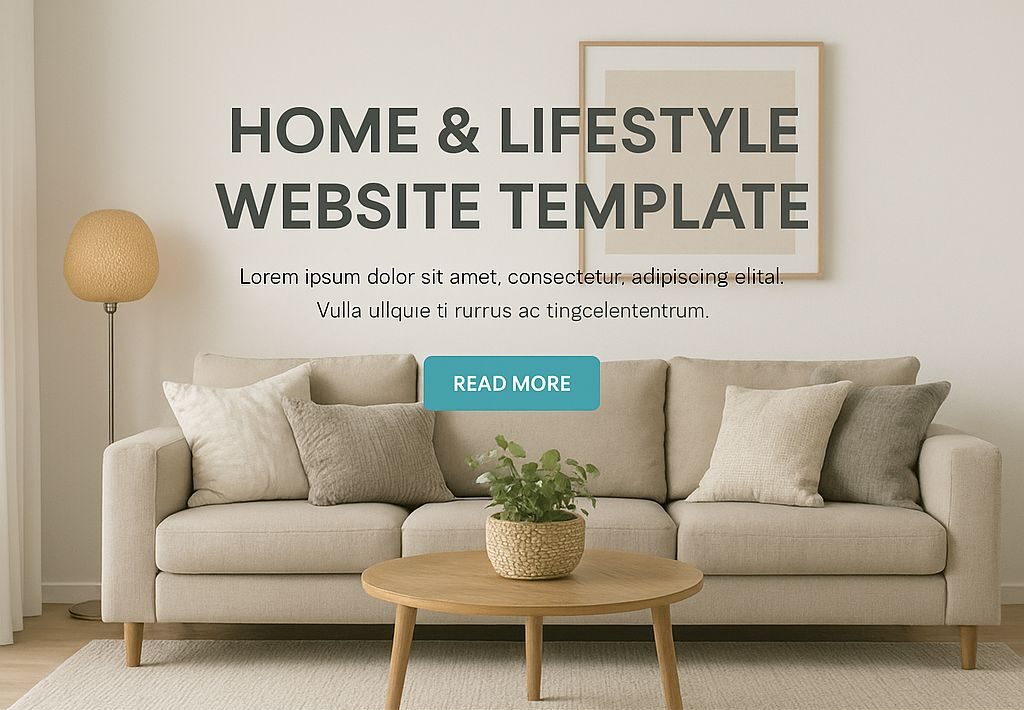
Build a Modern, Stylish Website for Your Home & Living Brand This Home & Lifestyle Website Template is crafted for brands, decor stores, and lifestyle bloggers who want a clean, elegant online presence.Showcase your products, home styling ideas, or interior designs with a responsive, easy-to-edit layout that speaks sophistication and warmth. ✨ Template Features Fully […]
Ravindra Kumar · 4:15 pm

Showcase Your Brand with Elegance and Sophistication This Jewelry & Luxury Store Website Template is designed to reflect the beauty and exclusivity of your brand. Whether you sell diamonds, gold jewelry, watches, or designer accessories, this template helps you create a luxurious digital storefront with ease. Key Features Elegant, high-end design layout Fully responsive across […]
Ravindra Kumar · 6:00 am
Create a Beautiful Online Store for Belts, Hats & Scarves This free accessories store homepage template is crafted for fashion brands that sell belts, hats, scarves, jewelry, or other stylish add-ons.With a sleek design and responsive layout, it’s ideal for showcasing your accessory collections in a clean and professional way. Template Features Fully responsive and […]
Ravindra Kumar · 4:57 pm
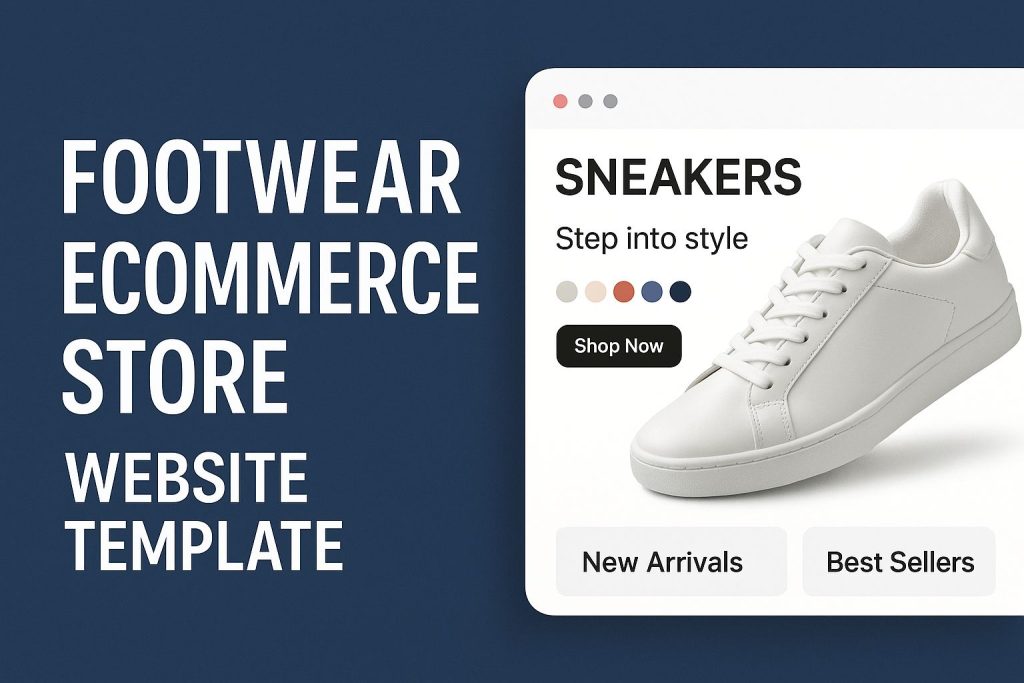
Create a Stylish Online Shoe Store in Minutes This free footwear store homepage template is designed for modern shoe brands, fashion boutiques, and online retailers.With a sleek, responsive layout and clean code, you can quickly build a website that looks professional and performs beautifully on all devices. Key Features Fully responsive and mobile-friendly Clean and […]
Ravindra Kumar · 10:05 am