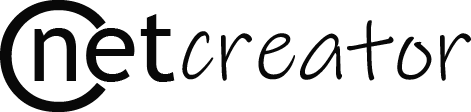Business Services Elementor Template Kit Free Download
If you’re looking to create a professional business website quickly and without coding, an Elementor Template Kit can save you both time and money. The Business Services Elementor Template Kit is designed especially for companies, agencies, consultants, and service providers who want a clean, modern, and responsive website. Best of all—it’s available for free download. … Read more