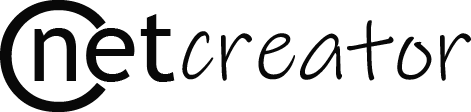Share this
When working with radio buttons in a form, you may want to retrieve the value of the selected option. This can be achieved using JavaScript by accessing the group of radio buttons with the same name attribute and checking which one is selected. Following are the steps with example:
<form>
<label>
<input type="radio" name="color" value="Red"> Red
</label>
<label>
<input type="radio" name="color" value="Blue"> Blue
</label>
<label>
<input type="radio" name="color" value="Green"> Green
</label>
<button type="button" onclick="getSelectedValue()">Submit the colour</button>
</form>
<script>
function getSelectedValue() {
// Select all radio buttons with the name 'color'
const radios = document.getElementsByName('color');
let selectedValue = '';
// Iterate through the radio buttons
for (const radio of radios) {
if (radio.checked) {
selectedValue = radio.value;
break; // Exit loop once a checked radio is found
}
}
if (selectedValue) {
alert(`Selected value: ${selectedValue}`);
} else {
alert('No value selected!');
}
}
</script>
document.getElementsByName('color'): It gets all radio buttons with the name attributecolor.radio.checked: Checks if a radio button is get selected.- Iterating through the radio buttons: Loops through all radio buttons and gets the
valueof the checked one. - Handle case where no button is selected: Ensures you provide feedback if no radio button is selected.
Output:
- If “Red” is selected, it alerts:
Selected value: Red. - If no radio button is selected, it alerts:
No value selected!.

Ravindra is a passionate full stack developer and dedicated blogger with a flair for crafting user-friendly web applications and insightful articles. With expertise spanning front-end and back-end technologies, Ravindra brings ideas to life through innovative coding solutions.