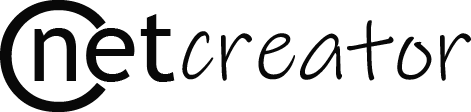Share this
To fetch records from two tables in Laravel and break the loop when a condition matches, you can use nested foreach loops. Here’s an example:
Example: Fetch and Compare Records from Two Tables
use Illuminate\Support\Facades\DB;
// Fetch records from two tables
$table1Records = DB::table('table1')->get();
$table2Records = DB::table('table2')->get();
$breakOuterLoop = false;
foreach ($table1Records as $record1) {
foreach ($table2Records as $record2) {
// Check for matching condition
if ($record1->some_field === $record2->some_field) {
// Condition matched, break the outer loop
$breakOuterLoop = true;
break;
}
}
if ($breakOuterLoop) {
break; // Break the outer loop
}
}
// Perform further operations if necessary
if ($breakOuterLoop) {
echo "Matching record found!";
} else {
echo "No matching record found.";
}
Explanation
- Fetching Data: Use
DB::table('table_name')->get()to fetch data from both tables. Replace'table1'and'table2'with the actual table names. - Nested Loops: Compare each record in
table1with each record intable2. - Breaking the Loop: Use a flag (
$breakOuterLoop) to track whether the condition is met. Usebreakto exit the inner and outer loops when a match is found. - Output or Further Logic: After breaking the loops, you can handle the results as needed.
Optimization Tip
If the tables are large, fetching all records and using nested loops can be inefficient. Instead, you can use a join query or a subquery to handle the comparison in the database itself for better performance.
Optimized Query Example
$matchingRecord = DB::table('table1')
->join('table2', 'table1.some_field', '=', 'table2.some_field')
->select('table1.*', 'table2.*')
->first();
if ($matchingRecord) {
echo "Matching record found!";
} else {
echo "No matching record found.";
}
This approach avoids looping in PHP and performs the comparison directly in the database.

Ravindra is a passionate full stack developer and dedicated blogger with a flair for crafting user-friendly web applications and insightful articles. With expertise spanning front-end and back-end technologies, Ravindra brings ideas to life through innovative coding solutions.