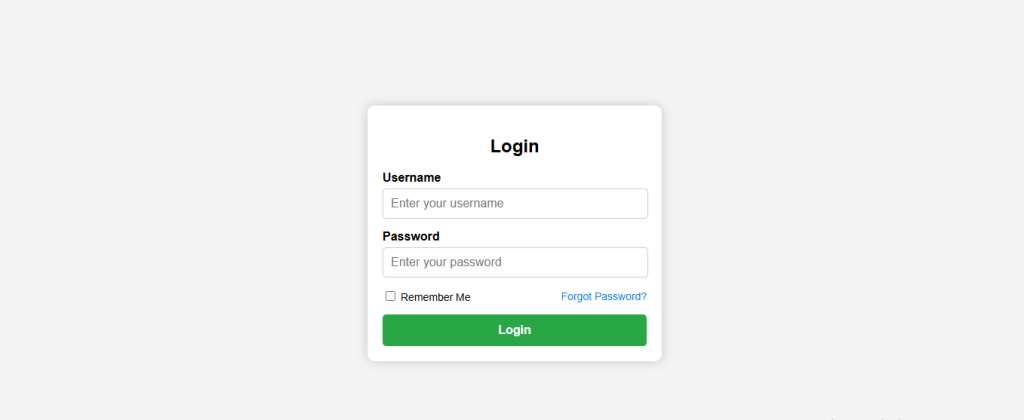A login page is a fundamental part of any website that requires authentication. A well-designed login page ensures a seamless user experience and enhances security. In this blog post, we’ll guide you through designing a stylish and fully responsive login page using HTML, CSS, and JavaScript.
Step 1: Structuring the HTML
The first step in building a login page is structuring the HTML. We’ll create a container for the login form and add input fields for the username and password. Additionally, we’ll include a ‘Forgot Password’ link and a ‘Remember Me’ checkbox.
<!DOCTYPE html>
<html lang="en">
<head>
<meta charset="UTF-8">
<meta name="viewport" content="width=device-width, initial-scale=1.0">
<title>Login Page</title>
<link rel="stylesheet" href="styles.css">
</head>
<body>
<div class="login-container">
<h2>Login</h2>
<form id="loginForm">
<div class="input-group">
<label for="username">Username</label>
<input type="text" id="username" placeholder="Enter your username">
</div>
<div class="input-group">
<label for="password">Password</label>
<input type="password" id="password" placeholder="Enter your password">
</div>
<div class="remember-me">
<div>
<input type="checkbox" id="rememberMe">
<label for="rememberMe">Remember Me</label>
</div>
<a href="#">Forgot Password?</a>
</div>
<button type="button" onclick="validateLogin()">Login</button>
</form>
</div>
<script src="script.js"></script>
</body>
</html>
Step 2: Styling with CSS
To make the login page visually appealing and responsive, we’ll use CSS. The form will be centered, have a modern look, and be fully responsive on all devices.
body {
font-family: Arial, sans-serif;
display: flex;
justify-content: center;
align-items: center;
height: 100vh;
background-color: #f4f4f4;
margin: 0;
}
.login-container {
background: #fff;
padding: 20px;
border-radius: 10px;
box-shadow: 0 0 15px rgba(0, 0, 0, 0.2);
width: 350px;
text-align: center;
}
.input-group {
margin-bottom: 15px;
text-align: left;
}
.input-group label {
display: block;
margin-bottom: 5px;
font-weight: bold;
}
.input-group input {
width: calc(100% - 20px);
padding: 10px;
border: 1px solid #ccc;
border-radius: 5px;
font-size: 16px;
display: block;
margin: 0 auto;
}
.remember-me {
display: flex;
align-items: center;
font-size: 14px;
margin-bottom: 15px;
justify-content: space-between;
}
.remember-me a {
text-decoration: none;
color: #007bff;
font-size: 14px;
}
.remember-me a:hover {
text-decoration: underline;
}
button {
width: 100%;
padding: 12px;
border: none;
background-color: #28a745;
color: white;
border-radius: 5px;
cursor: pointer;
font-size: 16px;
font-weight: bold;
}
button:hover {
background-color: #218838;
}
/* Responsive Design */
@media (max-width: 480px) {
.login-container {
width: 90%; /* Adjust width for smaller screens */
padding: 15px;
}
.input-group input {
width: 100%; /* Full width input fields */
}
}
Step 3: Adding JavaScript for Form Validation
A simple JavaScript function is added to validate user input before submitting the form.
function validateLogin() {
let username = document.getElementById("username").value;
let password = document.getElementById("password").value;
if (username === "" || password === "") {
alert("Please enter both username and password.");
} else {
alert("Login successful! (Demo purpose only)");
}
}
Making the Form Fully Responsive
To ensure the login page works well on all screen sizes, we included a media query in the CSS file. This ensures that on smaller devices like mobile phones, the form adapts by adjusting its width and padding.
Why These Changes Improve Responsiveness?
✔ Ensures proper spacing and readability✔ Makes input fields adapt to small screens✔ Keeps the form centered and visually appealing