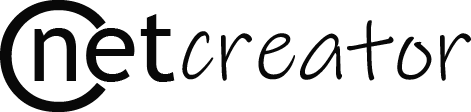Share this
Learning Management System (LMS) or Course Management System (CMS) projects simplify online educational content creation, management, and sharing. The initiative centralizes course materials, progress tracking, and learning activities for teachers and students. An LMS or CMS’s front-end and back-end must be created to ensure user satisfaction. The Online course website source code in php and laravel has many parts, such as tools for making courses, modules for managing users, and ways to deliver material.
Backend Development: Core Functionality
The backend of an LMS website frontend source code in PHP Laravel or CMS project is where all the main features are built. It manages the databases, authenticates users, runs courses, and sends out material. The backend, usually with server-side languages like PHP and Laravel, ensures data flows easily between the front end and the database. The database tracks users, classes, assignments, and progress. Relational or MySQL systems use MySQL.
Backend programming manages roles (students, teachers, and administrators), adds students to classes, and tracks progress. For protection and scalability reasons, developers may add features like role-based access control (RBAC) to ensure that different users have the correct permissions. For example, regular students might not be able to access admin functions.
Frontend Development: User Interaction
The frontend of the LMS/CMS project is designed to make an enjoyable and simple interface for students, teachers, and managers. This Course Management System Project source code in Laravel often uses HTML, CSS, and JavaScript to create the layout, style the platform, and add interactive elements. HTML,CSS,Javascript and Laravel are often used to make dynamic web pages with quizzes, video lessons, and courses that can be interacted with. Ensuring the interface is responsive and mobile-friendly improves the user experience by letting people access the site from various devices.
Security and Authentication
An LMS or CMS project must protect private user data, such as personal information and course progress, so security is very important. The source code provides safe ways to log in, such as email and password login, social media log in. It also has measures for data encryption and safekeeping to keep user data private and prevent people from accessing the platform without permission.
Frontend Features
User Login and Registration: Seamless user and student account creation and login process.
Shopping Cart: Add selected courses to the cart for streamlined purchase.
Checkout System: Secure and efficient payment gateway integration for completing transactions.
Course Search: Advanced search functionality for quick course discovery.
Course Categories: Organized listing of courses by categories for easy navigation.
Upcoming Courses: Display of upcoming courses to help students plan ahead.
Recorded Courses: Section for on-demand, pre-recorded courses available anytime.
Latest Blog Section: Engage users with educational and trending blog posts.
Partner Logo Display: Showcase partner organizations and affiliations.
Course Industry Listings: Highlight courses by relevant industries for targeted learning paths.
Instructor Profiles: Explore detailed profiles of course instructors.
Articles Section: Access a curated list of educational articles and resources.
Latest News Section: Stay updated with the latest industry and platform news.
Contact Us Section: Provide users with a contact form and essential contact details.
FAQ Section: Address frequently asked questions to assist users effectively.
Student Panel Features
Dashboard: Comprehensive overview of enrolled courses, progress, and notifications.
Profile Management: Update personal details and preferences.
Enrolled Courses: Access a personalized list of all enrolled courses.
Course Reviews: Submit and manage reviews for completed courses.
Order History: View details of past purchases and transactions.
Settings: Customize account settings and manage preferences.
Admin Panel Features
Dashboard: High-level insights and analytics for managing the platform.
User Management: Manage and track all users, including students and instructors.
Instructor Management: Oversee instructor profiles, approvals, and activities.
Partner Management: Manage affiliations and partner logos.
Course Category Management: Create and manage course categories for better organization.
Course Management: Oversee all aspects of course creation, updates, and maintenance.
Course Material Management: Manage and upload course content and resources.
Coupon Management: Create and manage discount codes.
Order Management: Track and manage orders and payment transactions.
Review Management: Monitor and moderate course reviews for quality assurance.
Testimonial Management: Collect and showcase user testimonials.
Blog Management: Publish and manage blogs to enhance user engagement.
Subscriber Management: Oversee subscriber lists for newsletters and updates.
Page Management: Manage static pages like About Us, Terms, and Privacy Policy.
Platform Settings: Configure platform-wide settings and preferences

Ravindra is a passionate full stack developer and dedicated blogger with a flair for crafting user-friendly web applications and insightful articles. With expertise spanning front-end and back-end technologies, Ravindra brings ideas to life through innovative coding solutions.