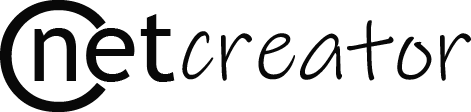The error: Column not found: 1054 Unknown column ‘0’ in ‘field list’
occurs when Laravel or the underlying SQL query references a column that doesn’t exist in the database table. The specific mention of '0' suggests that either:
- Your query is trying to reference a column named
0, which doesn’t exist. - A list of columns is being built incorrectly, likely involving an array or value being interpreted as a column name.
Common Causes and Solutions
1. Issue with pluck()
If you are using pluck() in your query, ensure you are passing a valid column name.
$values = DB::table('table_name')->pluck('valid_column_name');
If you pass a 0 or an invalid column name, it will throw this error.
2. Incorrect Column Reference in Query
Double-check your query to ensure all column names are valid and exist in your database schema.
$data = DB::table('table_name')->select('valid_column_name')->get();
If valid_column_name is not a valid column, the error will occur.
3. Using array_column or implode
When processing query results, ensure you’re handling them correctly.